A newBee’s Promotion Tool Kit: Starting off with a Bang on BeBee
The more bees are in a hive, the more honey that hive puts out. The more Bees we have on beBee, the more we all get out of it.
This post is meant to help newBees navigate their way through the self-promotion process. This is a long post... just saying.
beBee provides a way to notify all your contacts of the fact you joined. Don’t use it.
Sorry, Federico, this isn’t your fault. Computers are quick, but they aren’t very bright. Computers will blast to everybody without considering if you want them to be notified.
I suppose Fede can write a script to choose who to notify.
There are easier ways. We can make them come to us out of curiosity.
Here, I’ll show you what I did to let my people know.
I have to start somewhere. I will assume that this is not your first and only social platform. I will assume you are on Facebook at least. You are probably on LinkedIn. You should be on Twitter. You may have a website or a blog. You’ll need a beBee button for that.
Here it is, sized for inclusion with other social share buttons.
.
And here's one that's a little bigger.
.
I’ll also share how to automate a lot of this stuff so you don’t go nuts trying to keep up.
Building Your Toolkit
You’re going to need a few things. They are all free, and easy to use. I have a conference call with the guys at Octoblu tomorrow. Maybe they can help make it even easier. For now, you will need this stuff.
- A free account at IFTTT.com
- Your beBee profile link. It’s on your profile page.
- The profile image you want to use if any.
- A free account at canva.com or an image editing software. I use Photoshop CS6 but that’s overkill.
- A text editor (Notepad is fine) to hold links. Paste your beBee profile link there for now. Later you’ll add links to images and other stuff.
Collect what you need. Go ahead. I’ll wait...
Done? okay, let’s move on.
The images I used here are full sized. Right-click on them and select “Save image as...” to save them to your computer. From there, you can do what you want with them.
We’ll start with Twitter for a few reasons.
- It’s the best platform for promoting stuff.
- It offer the best free analytics.
- It’s the easiest platform for building a good following in a hurry.
- It stores images for you! You’ll need your images stored on a web server. Why use your own when Twitter does it for you?
First off, let's just tweet. We’ll tweet twice. Once with the Twitter image. It’s the one just below here. Later, we’ll tweet again with the LinkedIn update image.
OR
Right click this image and save it to your hard drive. It's setup as a transparent PNG so you can overlay it onto another picture. Ideal image size for tweets is 600X600 pixels.
You need to do this even if you don’t have a single follower on Twitter.
- On your Twitter Home tab, click on “what’s happening.”
- Type ”You can now find me on beBee JOIN ME THERE! “ followed by the link to your beBee profile. Notice there’s a space after the "join me there," part and before the link.
- Click on the camera icon
- Find the Image you saved it will be called beBeeTWEET.png .
- Add it
- Tweet but don’t update your feed.
- On your new tweet, click the three dots at the bottom-right. Select “Embed Tweet.” Copy the highlighted code and paste it in your text editor. It will look something like this:
<blockquote class="twitter-tweet" data-lang="en"><p lang="en" dir="ltr">beBee Love! There I can step away from "normal" topics and post re: COOKING! <a href="https://t.co/JnUFDnXCua">https://t.co/JnUFDnXCua</a> <a href="https://t.co/SkJeKXFnAH">pic.twitter.com/SkJeKXFnAH</a> <a href="https://twitter.com/hashtag/facebook?src=hash">#facebook</a></p>— Paul Croubalian (@PaulCroubalian) <a href="https://twitter.com/PaulCroubalian/status/731791995878948865">May 15, 2016</a></blockquote>
<script async src="//platform.twitter.com/widgets.js" charset="utf-8"></script>
- Copy the part that looks like the part I bolded. Yours will be different, but the format is the same. It will start with “pic,” and end at the “</a>”.
- Paste it on another part of your text editor. Label it “Tweet” and add “http://”. Don’t add any spaces.
There you go. You just got some free picture hosting.
.
Head over to IFTTT.com
Do this if you want to automate a steady rhythm of promotional tweets. Come to think of it, why wouldn’t you?
You can refer to my post “My True Confessions: How to Life Hack with IFTTT” for a deeper dive. This is the abridged version.
- On IFTTT.com, click “My Recipes”
- Click “Create a Recipe”
- Click on the blue “This”
- Select the “Date & Time” channel. You can just start typing it’s name.
- Now you have two choices. Select “Every day at” to tweet every day or “Every day of the week at” to tweet on selected days. The process is the same whichever you decide.
- Select the hour and minute you want to tweet on.
- Click “Create Trigger”
- Now click “That”
- Select the Twitter channel. Again, just start typing Twitter. It will show up
- Select “Post a Tweet “ not “Post a Tweet with image.”
- Select and delete the sample tweet text. Write your tweet, example.. “I’m now on beBee. It fits ALL my personalities. “ Put a space at the end.
- Paste the image link in the tweet text. It should now look like, “I’m now on beBee. It fits ALL my personalities. pic.twitter.com/SkJeKXFnAH “
- Click “Create Action”
- Click “Create Recipe”
Tahhh Dahhh! Done.
From now on, IFTTT will post that tweet whenever you told it to. It will never stop, so you may want to write yourself a note to stop it later. Or not, it can’t hurt anyone.
If you want to tweet more than once a day, you will need to repeat the process for each time. I wouldn’t go more than 4 times a day.
For now, LinkedIn is the premier business networking platform. Notice the “for now” part. There are so many disgruntled LinkedIn users that they should have their own Group.
No, wait, changes to Groups is one of the main reasons why people are disgruntled in the first place.
I digress.
We’ll create a LinkedIn status update using this image. It will also work in Groups
Here’s how
- Save the LinkedIn update image to your computer.
- Repeat the Tweet process above, but substitute the LinkedIn Update image. It’s beBeeLinkedInUpdate.png .
- On your LinkedIn home page, select “Update status.”
- Type in a short message like “You can now find me on beBee JOIN ME! “ followed by the link to your beBee profile.
- LinkedIn will populate the next section with an ugly version of the profile. Click on the “X” in the top right of it. Get rid of that.
- Click on the add image button. It’s the one in the top-right that looks like a mountain range.
- Find where you saved the image and add it to your update.
- Share to LinkedIn and Twitter
Done
To automate this part
Repeat what you did for Twitter automation. This time, you will use the custom LinkedIn update image and the Linkedin Channel.
- Use the “Share a link” action.
- The “Link URL” is your beBee profile URL.
- The “Comment is whatever you want
- The “Image URL” is the pic.twitter.com/SkJeKXFnAH (or whatever yours is) for the LinkedIn Tweet. NOTE: Add “http://” to it and make sure there are no spaces lurking there!
- Finish the recipe as for Twitter.
I would only do 1 (maybe 2) updates a day on LinkedIn. People can be bitchy there.
You get the gist now
You can do the same general thing for Facebook, Facebook Pages, and Pinterest.
This last image is for Dean Owen who said he would like to add a button to his email signature. Here it is, Dean-sensei.
If anyone has an idea of what they need help with, add it to the comments. I’ll do my best.
Cheers
Articles from Paul "Pablo" Croubalian
View blog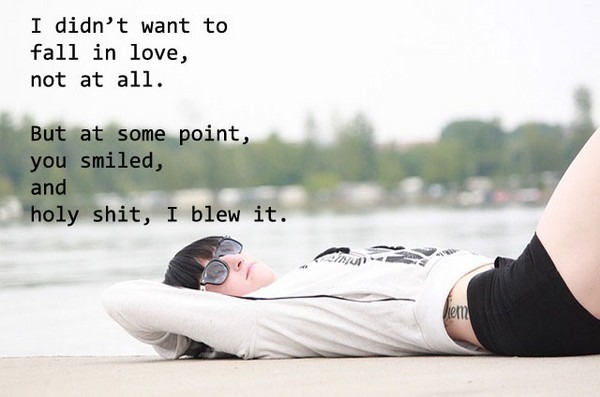
I've been somewhat less prolific than usual lately. A second divorce will do that to a guy's muse. · ...
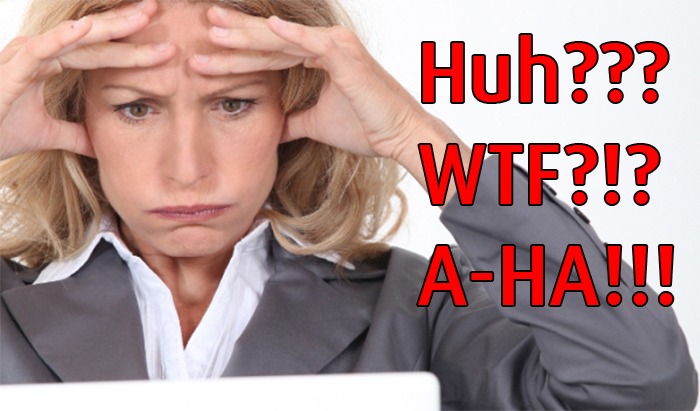
Someone once told me the most common element on Earth is iron (symbol: Fe). I don’t think so. I thin ...
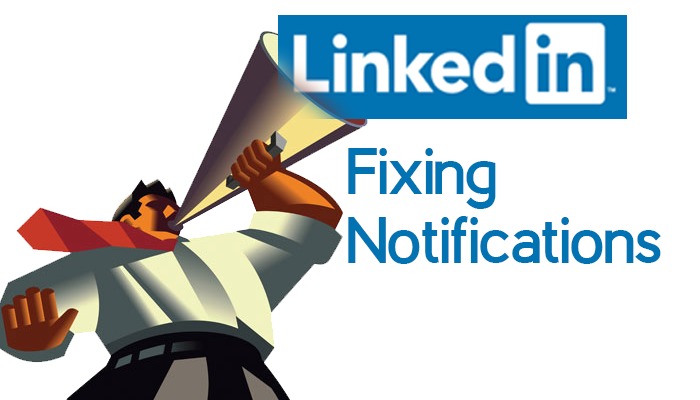
This article's title could just as easily have a question mark at the end. It will offer my thoughts ...
Related professionals
You may be interested in these jobs
-
technical sales specialist
Found in: Talent CA 2 C2 - 1 day ago
HRZ Supply Ltd. Toronto, CanadaEducation: · Expérience: · Education · College, CEGEP or other non-university certificate or diploma from a program of 1 year to 2 years · Experience · 1 year to less than 2 years · Health benefits · Health care plan · Durée de l'emploi: Permanent · Langue de travail: Anglais · ...
-
Senior Inventory
Found in: Talent CA C2 - 2 days ago
Freedom mobile Toronto, Canada Full timeJob DescriptionPerform required month-end activities including reconciliations of COGS and Balance Sheet Accounts, preparation of journal entries according to established closing deadlines · Responsible for estimate of Equipment Provisions for Slow Moving and End of Life Inventor ...
-
cabinetmaker's helper
Found in: Talent CA 2 C2 - 2 days ago
2131699 Alberta Ltd. Edmonton, CanadaEducation: · Expérience: · Education · No degree, certificate or diploma · Work site environment · Furniture · Work setting · Relocation costs covered by employer · Tasks · Load, unload and transport construction materials · Assist in framing houses, erecting walls and building ...




Comments
Paul "Pablo" Croubalian
7 years ago #27
I think I understand what you mean, Mohammed, but bear in mind that this was indeed meant to be a general thing to illustrate a method. Of course, an individual can use that same method with any message he or she sees fit. Thanks you, for taking the time to comment
Paul "Pablo" Croubalian
7 years ago #26
Jim Murray
7 years ago #25
Wayne Yoshida
7 years ago #24
Louise Smith
7 years ago #23
Yes Paul \ pre digital humans have had to do things the hard way - meaning lots of effort compared to the digital age !
Paul "Pablo" Croubalian
7 years ago #22
Agreed, Louise Smith. We marvel at circus bears dancing, Not because they dance so well, but because they are dancing at all.
Louise Smith
7 years ago #21
Paul "Pablo" Croubalian
7 years ago #20
Yeah, I'm fluent in French, but when I need to write it, I use Google to get the accents in the right places without fighting with my laptop. Yes, the translations are sometimes hysterical, sometimes gawdawful.
Louise Smith
7 years ago #19
mostly for the gist ! but I often check it !
Louise Smith
7 years ago #18
Yes Paul \ I am also really impressed with Google translate!
Paul "Pablo" Croubalian
7 years ago #17
oops
Javier Cámara-Rica 🐝🇪🇸
7 years ago #16
"De nada" , google translator fails again and again :)
Paul "Pablo" Croubalian
7 years ago #15
Thanks, Lisa Gallagher
Paul "Pablo" Croubalian
7 years ago #14
no es nada, Juan (Google translate rocks) ;-)
Lisa Gallagher
7 years ago #13
Dean Owen
7 years ago #12
Paul "Pablo" Croubalian
7 years ago #11
Thanks, Don Kerr
Paul "Pablo" Croubalian
7 years ago #10
Thank you, Cat
don kerr
7 years ago #9
don kerr
7 years ago #8
Paul "Pablo" Croubalian
7 years ago #7
Thanks, Donna-Luisa Eversley. The more people we get involved, the better beBee will be for everyone.
Paul "Pablo" Croubalian
7 years ago #6
You are most welcome, Louise Smith... Why do I always think of you as LouLou?
Louise Smith
7 years ago #5
Javier Cámara-Rica 🐝🇪🇸
7 years ago #4
Paul "Pablo" Croubalian
7 years ago #3
Thanks, Kev! While I lift for me, it isn't much more effort to lift for everyone
Kevin Pashuk
7 years ago #2
Paul "Pablo" Croubalian
7 years ago #1