How to Protect Yourself and Stop Email Trackers
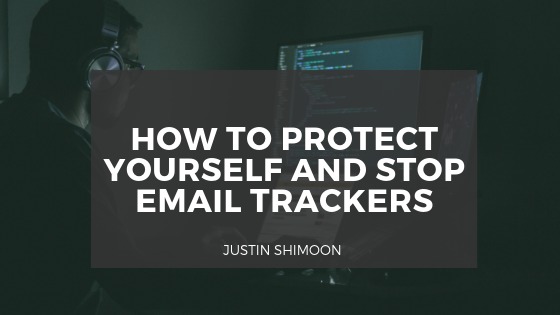
The marketing and advertising arms of companies are becoming increasingly friendly. Social media platforms are designed to build friendly connections with their customers, and brand marketing driven by artificial intelligence allows companies to deliver advertisements targeted to your direct needs more effectively than ever before. And while there’s some level of convenience to this, it’s worth asking how businesses manage to learn so much about you.
While it’s widely known that businesses track your online movements and gather that data to build comprehensive profiles, what’s less well known is that many companies are using methods to track your email habits. Embedded trackers allow companies to see when you read an email, how many times you’ve looked at it, and how long you’ve left it open. They accomplish this by embedding what’s known as a tracking pixel in the email. These are invisible pictures measuring one inch by one inch, and they make use of basic HTML to gather information on your email habits and send them back to their source. It’s a process without regulation, and it’s one that the user has no opportunity to opt into. And the process is so simple that it can be utilized by anyone with rudimentary knowledge of HTML.
Fortunately, the primitive nature of this technology means that it’s also pretty easy to deal with. If you’re worried about an individual or a business tracking you through your email, all you have to do is set your email client’s default settings to not load pictures. If the picture isn’t loaded, then the person trying to snoop on your activity will have no way to do so.
Each email client’s process for doing so is a little different. In the macOS web mail, you want to go to Mail, then Preferences, then Viewing and uncheck the box labeled “Load remote content in messages.” If you’re looking to protect your email on your iPhone, just go to the Settings tab in the Mail app, click Mail, and then set “Load Remote Images” to off. The Android Gmail app can similarly be adjusted by going to the Images section of your account and choosing “Ask before showing.” For the web client version of Gmail, the “Ask before displaying external images” option can be found in the Images section underneath the General tab. Finally, there’s Microsoft Outlook. Outlook blocks images by default, but you can check to make sure by going to the Trust Center section under Options and checking the “Don’t download pictures automatically in HTML email messages or RSS items” box.
That said, it’s not a perfect solution. Blocking images means that the pictures you might want to see won’t load as well. Be cautious in your internet activities, and only click to load images on emails that you trust are safe.
Originally published at JustinShimoon.info on April 16, 2019.Articles from Justin Shimoon
View blog
For decades, small business owners lacked the overarching cybersecurity and data management tools en ...
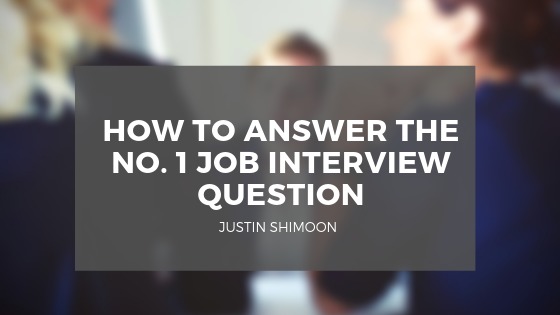
"Why should I hire you?" is a question asked in practically every job interview. As simple as it is, ...
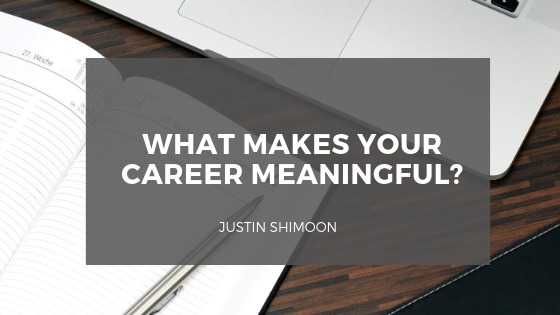
Having a meaningful career can make a world of difference in the quality of a person's life. After a ...
You may be interested in these jobs
-
food counter attendant
Found in: Talent CA 2 C2 - 1 week ago
A & W Calgary, CanadaEducation: · Expérience: · Education · No degree, certificate or diploma · Tasks · Keep records of the quantities of food used · Package take-out food · Portion and wrap foods · Prepare, heat and finish simple food items · Serve customers at counters or buffet tables · Stock re ...
-

Spécialiste comptes payables
Found in: Talent CA C2 - 3 days ago
Randstad Canada Sainte-Julie, Canada TemporairePOSTE: Spécialiste comptes payables · TYPE DE POSTE : Temporaire- temps plein 37.5h/sem (6mois) · EMPLACEMENT : Ste-Julie · SALAIRE : Compétitif au marché · DÉBUT : le plus rapidement possible · Avez-vous le souci du détail? Êtes-vous minutieux(se) et méthodologique? Si oui, le p ...
-

Frito Lay
Found in: Talent CA C2 - 1 day ago
PepsiCo Laval, Canada FreelanceOverview Le rôle Nous sommes à la recherche d'un(e) Représentant(e) des ventes afin de joindre notre équipe des ventes. Son objectif sera de remplacer nos vendeurs sur la route en aidant à développer les ventes et en effectuant la gestion des produits auprès de nos clients exista ...

Comments