Still in the Social Desert on an App with No Name
![me OCI] Dasare
/
nm A00 wit No Ndsl2](https://contents.bebee.com/users/id/10539615/article/still-in-the-social-desert-on-an-app-with-no-name/6eab0ae5.png)
La, laa, laaa, lalalalaaa!
The last post showed you how to set yourself up and store tweets. Now we'll see how we can use those stored tweets to kick heinie on Twitter.
If you missed the last post it's here, "Through the Social Desert on an App With No Name."
It's a long post.
So's this one.
Let's start at the dashboard. For now, it's at http://paultheghost.com/Scheduler/dashboard.php for those who joined. Oh, and FYI: If you want to play with it, you can join and not bother with your developer credentials. Nothing will actually tweet, but everything else will work.
Scroll down to bottom and you'll see a list of your campaigns. That list tells you how many tweets are stored in each campaign.
Here's mine:

There's no limit to how many campaigns you can have. Use campaigns to categorize your posts. Eventually, you'll have a tough time finding them otherwise. Let's check out the beBee campaign's tweets. We just click on "View Stored Tweets" to open the list.
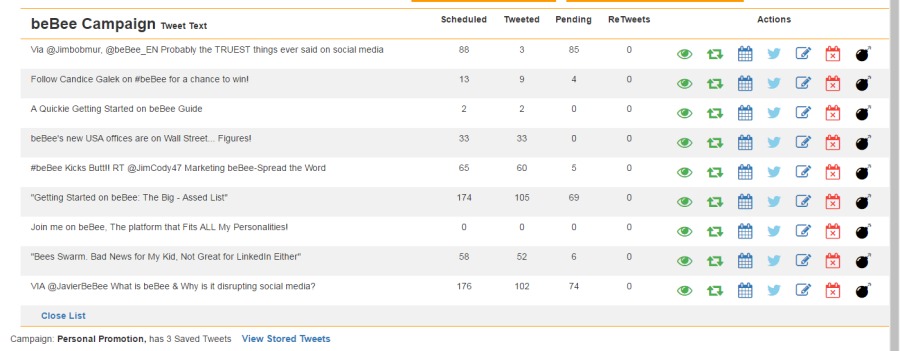
That's my beBee Campaign list. The list opens in place so the links to other campaigns remain available to you. You can still see the Personal Promotion campaign at the bottom. You also see some data on each stored tweet. Using the first one as an example, I scheduled 88 tweets on Jim Murray's post, 3 tweeted already, 85 are waiting their turn.
The ReTweets column refers to cooperative tweets generated by the system. For now, only RTs from linked accounts will show. I need more people onboard to open this up in general.
Then comes pictograms for the actions you can do on the tweet. Most do exactly what you would expect. They Eye lets you view this stored tweet's history. The green ReTweet symbol will do the same thing with RTs.
The blue calendar is for scheduling that tweet.
The Twitter bird is for building Click-to-Tweet links. We covered that in "Through the Social Desert on an App With No Name." This is a great function. In fact, there are a couple of web apps who do nothing but build Click-to-Tweet links. This one does them one better. The Click-to-Tweet links it builds include an image.
The pencil+square icon is the edit icon. Here, you can edit the stored tweet or create a new tweet (clone) based on this one. Some users asked for cloning ability. You can make slight, or not so slight, changes to the stored tweet for A/B testing or just sending it to multiple tribes.
The last two icons deal with deletions. The red calendar with an X deletes all scheduled tweets using this stored tweet. It keeps the stored master tweet itself. The black bomb deletes the stored master tweet but leaves the schedule as-is.
To delete both scheduled and stored tweets: First delete the scheduled tweets, THEN delete the stored master tweet.
Let's Schedule Something
On the list, the tweet, "Join me on beBee, the platform that Fits ALL my Personalities," has nothing going on. Let's change that now.
Clicking the blue Calendar icon on the same line as the tweet brings up the Scheduling screen. It looks like this.
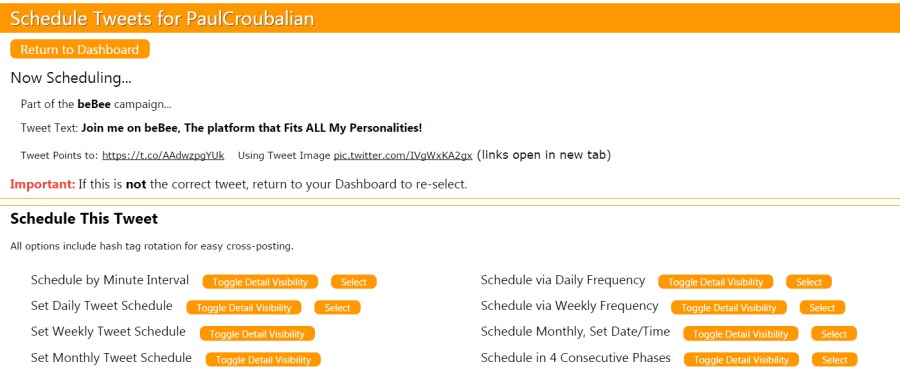
Notice a few things
First, the system tells us that it's scheduling for Twitter account PaulCroubalian. You multiple account managers need to make sure you're on the right account. It would be annoying to schedule out tweets, then have to go back and delete them all.
Second, there are links to the post and the image used. Both links open in new tabs. You won't recognize the links. That's normal. Twitter uses a proprietary URL-shortening scheme. Those links are what Twitter stores. Double check if you like.
If there is no image link listed, you didn't add one. Maybe that's because it's from a share or a Card. Or, maybe it's because you forgot. Tweets with images dramatically outperform tweets without.
Your call.
Third, two scheduling methods don't have a "Select" button. That's because they aren't active yet. Patience, Grasshopper.
Toggle Detail Visibility opens a short description of what a method is and what it does. Schedule by Minute Interval's detail is:
Schedules tweets based on selected minute interval. To tweet 4 times a day, at the same time every day, set the interval to 360 minutes. To "walk" a tweet throughout a day, use an interval that is not evenly spread over 24 hours. You might choose 340 minutes instead of 360. Your tweets will ignore the clock, follow the interval, and appear more natural.
We include calculations for number of minutes in a day, week, etc.
This method is actually one of the favourites. Let's use it for our example. It's also the only method right now that has supporting retweets built-in.
Clicking "Select" brings us here.
![Schedule Tweets by Minute Interval
===
Tweet Scheduling in beBee Campaign
Got Toveet to Scheie (MOT
Changes here wil scoty anty
62 Ouwacters artrnd. Shay buivm 92 ursctarst 113 for Cond
Ai ey Peesciens |
NOTE The datat evry & Pines A doy 0 1440 moruten. A meek 10080 rorates An avevage rioeh (363/12) 5 43906 mantes Warr 6 rats] A eur 8 3234640
Frans Ton car schedide or amy tery ya ber Try 15 hop 8 wither a Metres | 3
Start Gate (YYYY MM 00}
Set Supporting Retweets from Linked Accounts
ht Account CloebatinDoet wih Tres Tora of ° Ties, Teeth every 0 eves](https://contents.bebee.com/users/id/10539615/article/still-in-the-social-desert-on-an-app-with-no-name/f9148ba9.png)
This is where you schedule tweets. Scheduling a tweet writes a record in the database. That record includes everything the system needs to tweet for you, including a date and time to tweet.
Another script monitors the database. When it finds a tweet(s) scheduled to go, it sends the tweet command to Twitter.
Let's take a closer look
First things first, the page tells you which account you are working on. if you have linked accounts, it also offers an option to switch.
By default, the system will schedule tweets using the stored text. That isn't cut in stone. You have the option to edit the text. Just remember that any changes made here don't affect the stored tweet. The stored text remains as-is.
Hashtags: This is not an optional thing. The very definition of spam is repetitious posting. Rotating hashtags introduce a variation. Rotating hashtags also allow for automated cross-posting using IFTTT or Zappier scripts.
We even provide you with a list of hashtags that people have used. The number next to each hashtag is the number of times that hashtag has been used.
Right now, hashtags are a "required" field of the form. That means you can't continue until you write something there. Soon, I will change it to a preselected hashtag list. If you don't use at least 5 hashtags, the system will add these, "beBee Tribes social media Twitter."
When you enter 5 hashtags, you are not adding them to each tweet! The system cycles through the hashtags list as it processes the schedule like this:
- My scheduled tweet #beBee
- My scheduled tweet #Tribes
- My scheduled tweet #social
- My scheduled tweet #media
- My scheduled tweet #Twitter
- My scheduled tweet #beBee
Notice that it will start over at the beginning when it reaches the end of the list.
Now on to Actual Scheduling
Decide how many tweets you want to schedule. Keep in mind your other schedules and how often you post. Schedules are always cumulative. Tweeting often is good. Tweeting too often is bad. The default value is 84 tweets. That's for 4 tweets a day for 21 days.
Enter what you want, but err on the side of caution.
Here we are scheduling by minute interval so the next step is to set that interval. You need to do a little math. No worries, this ain't rocket science. An hour is 60 minutes. A day is 24 hours, so it's 1440 minutes.
I think of how many tweets a day. Now that beBee gave me an international reach, I would look at 8 to 12 times a day for a few days, and 4 - 6 if for a longer term.
I suggest you stick with shorter time frames and reschedule as needed. The tweets are stored, so rescheduling is a snap.
I'm going with 57 tweets for now.
Set the Run Interval. That's how often the system should schedule your tweet. The interval is in minutes. The default is 360. Since there are 60 minutes in an hour, the default is to tweet every 6 hours, or 4 times a day.
Set it the way you like.
Start Date: You can change the date when the schedule will start. It defaults to today's date. I rarely change it, and never when using this scheduling method. Some other methods are more detailed and can schedule stuff in the past. A neat trick if I could make it work, but I can't. Those scheduled tweets just sit there. For those methods, I often delay the schedule by a day.
I can see postponing tweets for a future launch of some sort, or if I want this schedule to start after another has ended.
No matter, the ability to delay a schedule exists. I'm sure you guys will find great uses for it.
Start Time: This one defaults to blank. If you leave it like that, the first tweet will be scheduled 1 interval later. If you want to start the scheduled tweets at a specific time, enter it here. I'll set it for 2:55 today.
If you have no linked accounts, the page will stop there. Hit the "Schedule Tweets" button and you're done.
This next part only applies to those with linked accounts
People who manage multiple accounts have different needs. One of them is to organize how various accounts support each other.
It was actually a discussion with a manager of some 62 accounts that got me to thinking, "Why limit that cool stuff only to controlled accounts?"
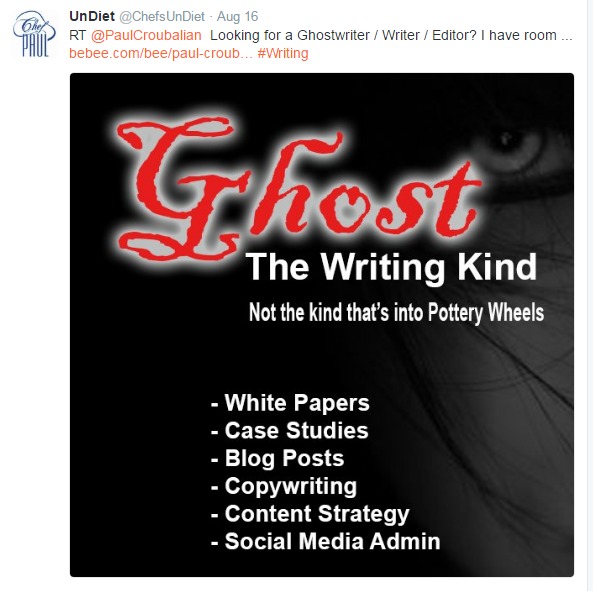
This section allows you to set intervals for automated Old School RTs independently of those you chose for the main account. (Except for the rotating hashtags list.)
Enter the number of tweets, and the interval, for each account you want to send RTs with. Obviously, if you don't want to send any from an account, keep it at 0.
For the curious, here's an example of what an Old School RT looks like. Looks a lot better than a regular, boring retweet doesn't it?
Let's go back to the beBee Campaign List on my Dashboard
This is what it looks like now.
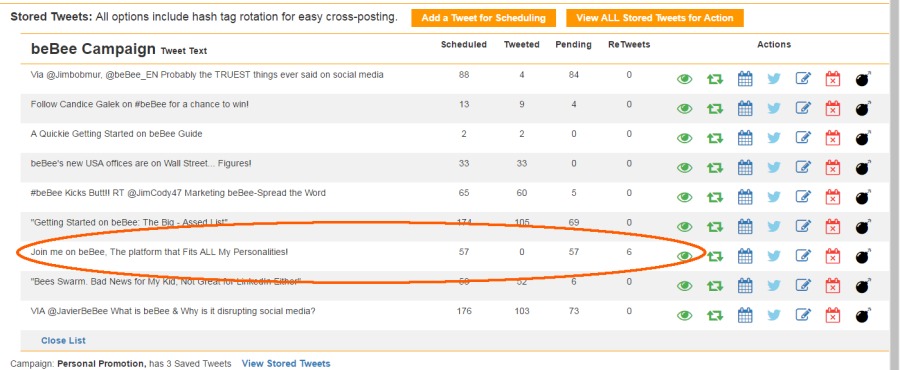
You can see I scheduled 57 tweets. None have posted yet. It's only 2:52 PM. The first is set for 2:55. You can also see that there are 6 RTs scheduled. That's because I scheduled them on my ChefsUnDiet account in support of this one.
It never ceases to amaze me how much longer it takes to explain something than to just do it. I scheduled after I wrote the post. It took about 30 seconds.
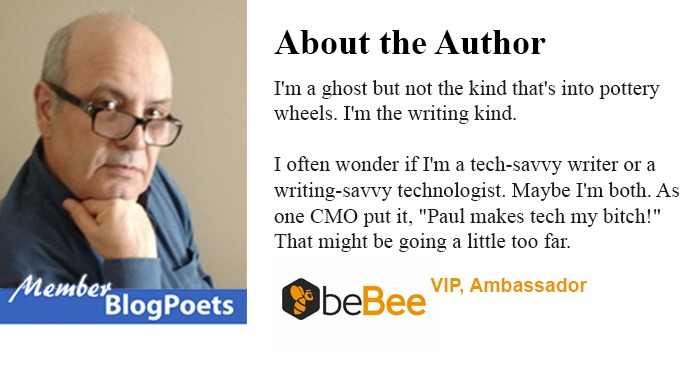
Articles from Paul "Pablo" Croubalian
View blog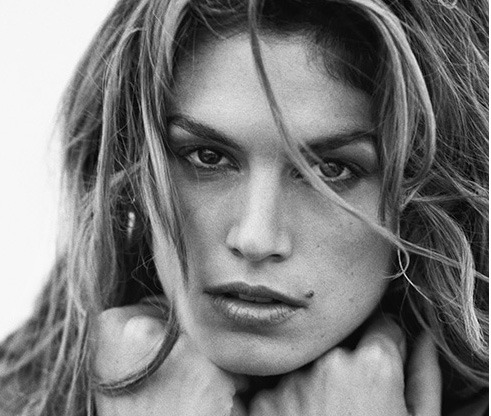
This post is partly a continuation of "MisAdventures in Mid-Life Dating, the Male View: The Ambush" ...
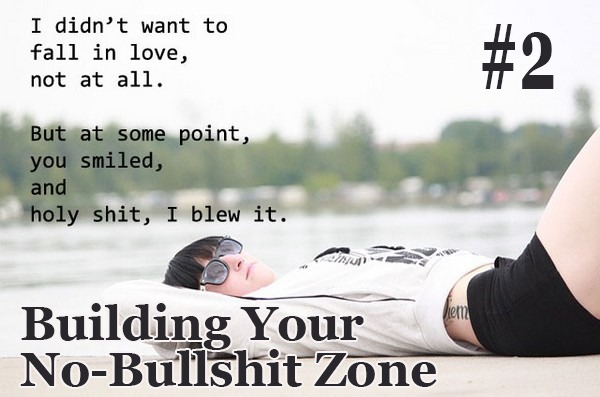
This is the follow-up to "On Love, Relationships, Loss, And Mind Hell," that describes the idea Mo c ...

Sign up for one year of Managed Account Services and get 3 months free! (limited time offer) · Manag ...
You may be interested in these jobs
-
food service supervisor
Found in: Talent CA 2 C2 - 2 hours ago
Popeyes Louisiana Kitchen Ottawa, CanadaEducation: Secondary (high) school graduation certificate · Experience: 1 year to less than 2 years · Work setting · Restaurant · Tasks · Supervise and co-ordinate activities of staff who prepare and portion food · Ensure that food and service meet quality control standards · Add ...
-

Contrôleur (NC)
Found in: Talent CA C2 - 3 days ago
TOTEM recruteur de talent Montreal, CanadaLieu : Laval · Lieu : Laval · Poste : Permanent, Présentiel · Salaire : À partir de $ selon expérience · Notre client est à la recherche d'un Contrôleur pour développer et consolider ses équipes. C'est une entreprise familiale, pilier dans le secteur Agricole. Le poste est en 10 ...
-
mechanic helper
Found in: Talent CA 2 C2 - 3 days ago
SUPER TIRE & LUBE LTD. Fort McMurray, CanadaEducation: No degree, certificate or diploma · Experience: Will train · Tasks · Move tools, equipment and other materials · Hold stakes during surveying activities · Signal safety procedures to other workers and to the general public · Help tradespersons, apprentices and other wo ...


Comments
Paul "Pablo" Croubalian
7 years ago #2
Yes and no. I will be adding cooperative functions to give members a decided advantage. I do not plan to have a gazillion members. How can I give an advantage if everybody has it? I doubt if I will allow more than a few thousand members. The problems with most packages is that they run on their own API point. That limits what they can do. Here, we run on each member's API access, so we have access to the full power of the API for every member. The other problem with packages(the ones designed to grow your account) is that they are stuck using a method that makes no sense. In fact, it was a heated discussion with Jim Murray, and Jeffrey Summer on LinkedIn that made me deep dive into the Twitter API in the first place. When people have a point, they have a point. Most "growth" systems work the same way. Follow whoever follows an influential account. Unfollow whoever does not follow you back after a reasonable time. Problem: Anyone can follow anyone on Twitter. The logic is that if someone follows, say, Anne Handley, they are into Content Marketing. Huh? Not necessarily. That method just builds an untargeted following. It also builds a largely dormant following. It's a "spaghetti on the wall" technique. With full API access, we can MONITOR influential accounts. We can see who they mention or retweet. We can see who mentions them or retweets them. We can then select the most engaged, most active Tweeps. The trick is to do that in such a way as to not piss Twitter off. They don't like automated follow/unfollows. That will mean a lot of clicking on buttons.
Paul "Pablo" Croubalian
7 years ago #1