The WordPress Chronicles Pt 2: Booom!
I wrote this as I went along. It starts off happy and impressed with WordPress. It doesn't end that way.
If you missed Part 1, it's here. The Instructions I refer to are here.
One thing I didn’t mention last time. Okay, two things.
It’s a good idea to print out the instruction and keep them open in a browser tab. They come up to about 30 pages. It’s much easier to refer to a printout than to tab back and forth.
Two, grab hold of a copybook, or use the back of your printout to take notes. Note colors you want to use and a description. Note icon names as you find the ones you like.
For those who are curious, I used pure black (#000000), pure white (#ffffff) and beBee Orange (#ff9900). To be 100% clear, I will use those colors as I go back and change the existing ones.
I prefer a cleaner look, so I skipped some instructions.
Looking back I should have skipped #32 and maybe #31.
The WordPress Chronicles Pt 2
Friday, May 13th, 2016
11:00 I decided to fix the screw-ups from last night. I will add fog and a sub-line to the logo. I will dump all the services and put them back in in proper order. Then I’ll re-order the Social Share buttons.
11:37 Hmm, it’s easier the second time around, or maybe it’s just the lack of Glenfiddich? Either way, that went a lot more smoothly than expected.
FYI: You don’t need to delete the social share buttons to move them. You can drag and drop them into the order you want.
I think we need to consider that every Theme, every plug-in, every widget, is a distinct product. They act differently.
Learning curve stuff.
More learning curve stuff.
When you add services, there’s a confusing part. The instructions talk about “Services,” and ask you to categorize them as typeA and TypeB etc.
The plug-in has changed. There is a Services Type A widget and a Services Tybe B widget. They have nothing to do with your typeA and typeB. Services
Type A puts the icon above the description. Type B puts it to the left.
12:07 Breaking for Lunch
17:17 Got some writing in. Just geting back to this WordPress thing. I’m not very happy with the social share buttons. There’s no beBee link.
That just will not do.
Let’s do something about that.
I tried installing the button from the Code Cat sent me. It can’t find the button image. Not a major deal since I don’t like the way things sit typographically.
I need another solution.
19:15 Hummm, my wife, Filly, is calling me for supper. OMG, she cooked.
I notice it took me two hours to get a slogan/button for beBee following. That’s not WordPress’ fault. I did seven versions before I settled on this one.
That’s par for the course.
Like anything, the more I use WordPress, the more I immerse myself into its logic. The more that happens, the easier the whole shebang becomes.
Now that I said that, I wonder what will kick me in the teeth?
I also just realized that I have to go back and change all the social share sections. I took the instructions advice and didn’t use a footer.
Okay, to be honest, I first ignored their advice and used the footer. They are right. It’s butt-ugly. I have to trade more work for a better look. That’s a trade I will make every time.
Saturday, May 14,
8:50 AM Regarding the beBee button, the image doesn't want to show up. I decided to make my own. I just added this image and linked it to my profile.
I think I will tackle the horribly ugly side bar today. Maybe I’ll even add menus.
I’m looking at my Website To-Do list. I still need profile images for Filly and Guy. No, I am not married to Taylor Swift. That’s just a placeholder image.
I also need to decide what will go in the sliders. I can do a maximum of five. That may be too many. I would also like to make one of them the most recent blog post. The Theme doesn’t do that. I think I can just set a slider with a generic image name and use a PHP script to re-assign the name to a new set of info.
For non-coders, that means I would probably need to set the image and whatever else to, example, lastBlogImage.png. Then I would write a script that would first delete lastBlogImage.png. Then it would grab the actual image name from the last blog and make a copy called lastBlogImage.png.
WordPress should then go its merry way and use the new image.
At least, that’s the theory. We’ll see
9:42 I AM SERIOUSLY PISSED OFF!!! So, I finished running through the instructions. So far, everything was A-OK. I went ahead and did step 32: Add Custom CSS.
I went ahead and did step 32: Add Custom CSS.
The site is ruined. DO NOT DO THIS STEP.
Actually I had my doubts. Reading the CSS, I couldn't figure out what it did. I went on faith. Bad move.
9:57 I can’t figure out how to fix this shit... I sent a tweet to the guys who wrote the instructions. Hopefully, there’s a fix.
If not, I'll have to decide if I start over from the very beginning or do I just forget about WordPress.
One big advantage of DIY is that I can always back-up files and scripts. It’s easy to fix fouls ups. Apparently, not so in WordPress. Frankly, that’s enough of a reason to give me second thoughts about using it.
Rolling back is Coding 101.
Now I’m waiting for a reply. I may or may not get one.
Do I start over? Do I dig for a solution?
It may even be something I did.
I’m going for a walk to cool down.
Then I’m going to do something constructive with my time.
I hope someone tries to mug me on my walk. I could use the outlet for my frustration.
It's hard to beat the crap out of a piece of software.
.
Articles from Paul "Pablo" Croubalian
View blog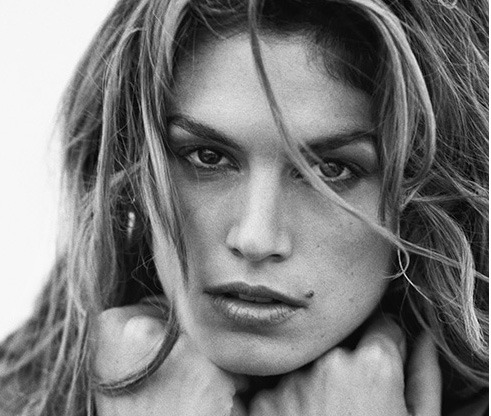
This post is partly a continuation of "MisAdventures in Mid-Life Dating, the Male View: The Ambush" ...

I sort of hijacked Nicole Chardenet's "Adventures · in Mid-Life Dating," · series. · You know what t ...
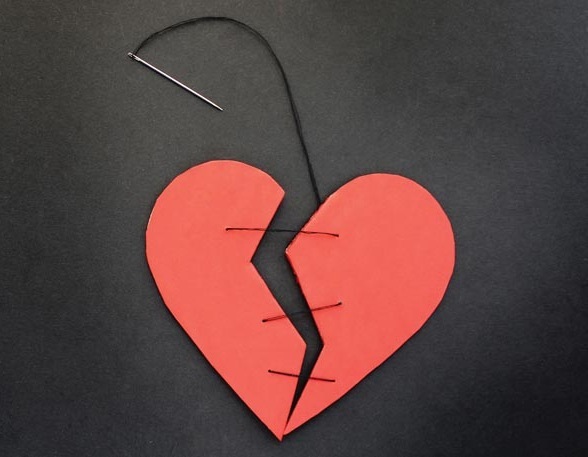
Hi all, it's been a while since I've reported on the ups and downs of mid-life dating. This post is ...


Comments
Paul "Pablo" Croubalian
9 years ago#9
Paul "Pablo" Croubalian
9 years ago#8
Yes, I noticed that Deb. What I like best about the idea of hosted WordPress is that it is basically a scripted database solution. I can let WordPress do the basics, then do other crazier things through scripts. Once the data is sitting in a DB, I can make it dance and sing.
Paul "Pablo" Croubalian
9 years ago#7
If you right-click on the image in this post, you can save it to your computer. Then, it's a simple matter of making a link to your profile page. I assume yours would be https://www.bebee.com/profile/franci-hoffman
Paul "Pablo" Croubalian
9 years ago#6
LOL, no Don Kerr did. I took a look at Squarespace and it didn't strike me as being what I needed. For a straight blog, it is probably fine. The annoying part of WordPress is exactly the part that makes it alluring. I need to accept the bad with the good. This is all learning curve crap. As I'm cooling off, I'm blaming myself more and WordPress less. I'm the ass who went on blind faith. I'm the ass who ignored the little voice in his head who said, "This doesn't look right." Live and Learn. I'm hoping the writer of the instructions will respond. If not, I'll nuke and repeat. Quitting just ain't in my DNA. Or, maybe it's just pig-headed stubbornness.
don kerr
9 years ago#5
Paul "Pablo" Croubalian
9 years ago#4
Paul "Pablo" Croubalian
9 years ago#3
I don't think so, Chas. It may be something as simple as a typo on the CSS modification. The trouble is that there are a ton of CSS files with any WordPress template and I don't know which one was modified. I could dig through, but it would probably be faster to nuke the site and start from scratch.
Paul "Pablo" Croubalian
9 years ago#2
Sorry, forgot something, I'm working on WordPress installed on a virtual server. It's not the same thing as using WordPress.com.
Paul "Pablo" Croubalian
9 years ago#1
I had issues with the button too so I made my own. I forgot to mention it in the post so I just edited it. It looked great before the BOOM